Home > Other Functions > Changing Heart Rate Zones
Changing Heart Rate Zones
Any changes you make on this screen will create a new Heart Rate Zone set. The previous set will be maintained to preserve the integrity of the data. In other words, heart rate zone distributions for rides already uploaded to the system won't change. Further, if you upload rides that took place prior to the date you create a new Heart Rate Zone set, those rides will be interpreted under the old Heart Rate Zone set.
From the main menu click the [Settings] [Heart Rate Zones] menu selections, or click the Heart Rate Zones link on the page footer.
- The Heart Rate Zones page will be displayed.
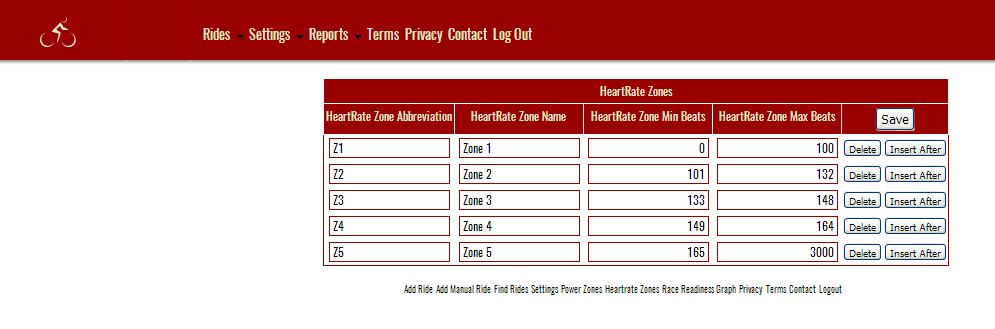
- You can use an [Insert After] row button to add a new, blank row after the button's row.
- You can use a [Delete] row button to delete a row.
- Once you've arrived at the desired number of zones you fill in the HeartRate Zone Abbreviation (2 chars max), the HeartRate Zone Name (50 chars max), the HeartRate Zone Min Beats, and HeartRate Zone Max Beats. These numbers should be integers.
- HeartRate Zone Min beats for the first row should be 0.
- HeartRate Zone Max beats for the last row should be 3000, or some larger number that you'll never hit
- HeartRate Zone Min Beats for all rows except the first should be 1 beat greater then HeartRate Zone Max Beatss from the row above.
- When you're done editing your zones click the [Save] button on the upper right of the form.
See also